Creating my app
- Ellie Dallimore
- May 23, 2017
- 2 min read
I want to create an app for my brand as well as a website. Although I have worked on my website so that it is available on mobile and tablet view, I feel like I was restricted a bit when working in mobile preview on wix. However, I have seen an adobe software called 'Experience Design' that allows you to design a fully functioning app. It allows much more versatility when it comes to design. As I already have a functioning mobile view of my website, this will allow me to play a little more with design and try different things to my wix website. I don't know how to use Experience Design yet but it seems quite simple and I've looked at a couple of tutorials like this one below.
https://www.adobe.com/uk/products/experience-design.html?mv=product&mv2=accc#experience-design-marquee-video
Also, I think it is important to learn how to use as many different adobe softwares as possible, this will help me in the future when finding jobs.
I want to add in an opening page, so as you enter the app, you are met with an image. This is used on many websites and apps like Tim Walker's website and Vogue's app.

With this feature, you can click anywhere and you are taken to the home screen. You cannot return to this opening page, it is just a welcome feature to the app.
I have tried to look at some of the apps that I think work particularly well and have good, smooth design. Vogue's app is one of them as it is designed beautifully, with good type, simple design and large images.



I also like the design of the Tastemade app. Below I have shown some of the screen shots from the app:



On my website, I wanted to use a vertical slideshow, however, I have seen examples of playful image displays like Clare Shilland's website.

I think this idea is quite different, and could work well with my book sequencing. Instead of having a scrolling slideshow of all the same sized images, I can play with image sizes to fit the way they are in the books.
Below is part of my planning for the design.

Below are the screenshots I took in the process of creating the app on Experience Design.


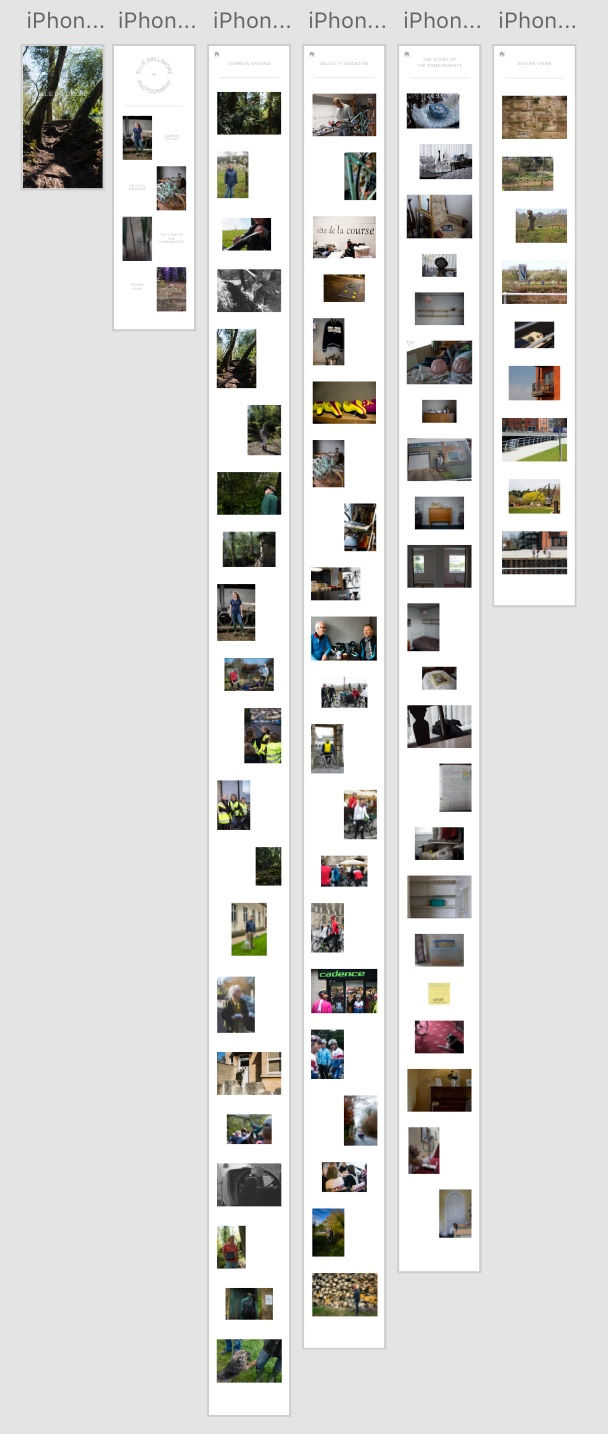



With my project image sequencing, I have followed almost exactly the design of the book, however, I have played a little more with the image sizes and positions, to avoid it looking like an indesign document.
As I will not be able to hand in the file for the app, I have recorded the app in use, I will attach the video to another post because of the file size. However, when connecting computer to phone, the app is fully functional on phone display as well.




Comments